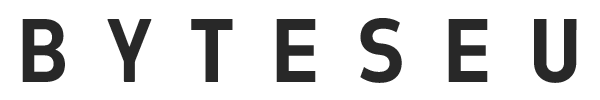The following article is presented by our partners at EA SPORTS.
Hello everyone, and welcome to the EA SPORTS FC™ 25 Switch Pitch Notes! I’m Kush Mathur, Assistant Producer on the FC Team, and I’m excited to provide an overview of some key new features and updates coming to the Nintendo Switch™ system in EA SPORTS FC™ 25.
Touchscreen Zoom & Touchscreen Navigation
When playing the game in handheld mode, you will be able to interact with the screen and zoom in and out by using the pinch-to-zoom technique:
Touch the screen with two fingers.
To zoom in, move your fingers away from one another, while touching the screen.
To zoom out, move your fingers closer to one another, while touching the screen.
Releasing the screen will maintain the zoom % at the current level for five seconds, after which it will default back to 100%.
You can also navigate through the menus or set up match instructions just by using the Touchscreen support. Simply tap on any interactive button or element within the game to select it.
Touchscreen support does not extend to gameplay, and both options can be turned on or off by going to the “Accessibility” menu in “Game Settings.”


Single Joy-Con™ controller multiplayer
Split Joy-Con support allows you and your friends to play multiplayer co-op or 1v1 using a single set of Joy-Con controllers.
The feature can be enabled in the “Select a Side” screen by pressing the Y button.

From here, you can change the controllers by pressing the SL and SR buttons simultaneously on each Joy-Con.

Once you’ve settled on the desired configuration, you can press ready on each Joy-Con to return to the game.

Local Seasons
Local Seasons is a unique mode on Nintendo Switch that allows you to play with another Nintendo Switch player if you are within close proximity of each other (about 30 feet or so).
It relies solely on the system’s built-in Wi-Fi so that you can play even if you’re not connected to a network, making it a great way for you and your friends to enjoy EA SPORTS FC 25 while travelling or in remote locations with limited network availability.
To access the mode, you can go to “Local Seasons” from the Main Menu and select “Enter seasons” at the same time as the other system.

Once the matchmaking occurs, make your selections and proceed to gameplay.

Thanks for checking out our Nintendo Switch Pitch Notes! We’re very excited to share with you some of the changes that are available for the Nintendo Switch system. We look forward to you experiencing all the other new changes and additions the game has to offer. Learn more about FC 25 innovation on Nintendo Switch.